
What is malware? And how can you protect yourself against it?
Malware – the ever-lurking cancer that constantly threatens to infect your desktop and mobile devices.
It goes without saying that these days nearly everything is done online. Shopping, paying bills, working, leisure, doing your taxes, applying for a loan, downloading guides on how to assemble that darn IKEA cabinet. You name it.
And with that, the internet has pretty much all the information there is about you – from your passwords, logins, and financial information, to, you guessed it, your ever so precious IKEA wishlist.
However convenient paying your bills while grabbing that soy latte macchiato on your local Starbucks Wifi might seem, this level of comfort comes with great dangers.
The internet, much like the real world, has people with bad intentions who would want to get their hands on your information, steal your money or identity, or just mess with you. And the most common way to do so is malware.

The days of pickpocketing are long gone. Who carries cash with them these days anyway?! The biggest crimes now are all committed online, and avoiding them would take a bit more effort than just not carrying your wallet in your back pocket.
You’ve probably heard of malware. But it is possible that you don’t fully understand how common it is and how looming and constant the threat is. Worry not, we’re here to tell you all about it.
What is malware?
Many netizens play fast and loose with the term ‘malware,’ often using it to describe a specific form of malware. That isn’t correct, though.
Malware is a broad-sweeping term for different kinds of malicious software or programs that can be used to carry out all kinds of activities. This can range from gathering information on you, getting access to your accounts, or taking down your entire system. Regardless, it’s always a threat.
So, before you find out how to deal with malware, pretty much like a police lineup, you have to know what kind of assailant you’re dealing with.
What types of malware are there?
Like cancer, there are several kinds of malware. Each of them is designed to mess with you in different ways and target you and your system in different ways.
So here are some of the most common types of malware threatening your online life every day:
Virus
Viruses are arguably the most common and destructive type of malware. They are also what most people perceive as malware.
Viruses are malicious pieces of code, which are usually embedded in some other host file or program. They modify the original host files in such a way that upon execution of these files, they are also executed. Viruses replicate themselves as soon as the user installs the virus-infected program.
And it’s all downhill from there.
If not checked, viruses continue replicating and causing more harm ranging from data loss to attacking other systems.

In addition, viruses can corrupt data, steal information, create botnets, or simply make your entire system shut down.
Many of the viruses are typically spread through email attachments and downloads from unverified sources.
Dealing with viruses can be difficult because they can also “infect” other files (wonder where their name comes from?). Some viruses also remain dormant for a while until specific actions trigger them.
It is almost impossible to get rid of them completely unless you decide to format your whole system and reinstall the programs safely. Even the best antivirus tools struggle to manage them and mostly resort to getting rid of the infected file and isolating the affected ones.
Worms
Worms are standalone programs that self-replicate and infect other computers without requiring user action.
They are similar to viruses except they don’t need a host program and work independently. They spread fast and exploit loopholes in operating systems. Worms are particularly dangerous & equally hard to fight because of their ability to spread on their own.

For instance, a worm can attach itself to an existing program, replicate and affect the whole system.
Worms are known to slow bandwidth, install backdoor programs, and delete data. The best approach to eliminate them is by updating your applications and patching your system.
Trojans
Trojans have been the talk of the town for quite some time now, and they still instill fear into the hearts of the unknowing.
This is malicious software disguised as legitimate harmless gift cards, special coupons, offers, documents, or programs. They can be pretty much anything, and they can be used in a bunch of different ways.
Perhaps, the most common form taken by Trojans is fake antivirus software that warns you your system is infected and lures you into installing the solution to undo the damage.

Trojans can target specific programs, modify them, steal information, and install backdoors into your devices. They can also carry out much more sophisticated attacks like denial of service (DoS).
Trojans cannot self-replicate and must be executed by the user. But they make up for that by being particularly hard to identify and take action against.
It’s difficult to defend against Trojans because they are easily compiled and spread. The best measures against them are whitelisting programs that are allowed to run on your device, avoid running inauthentic programs and using antimalware solutions.
Adware
This is aggressive, malicious software that infects your device and makes you see popup ads when you go online.
This can be done for a plethora of reasons. For one, this can be a way to infect your device with much worse stuff. But for the most part, adware is designed to make some money off you for clicking ads. Some may collect the victim’s data or change the browser settings for their own purposes.
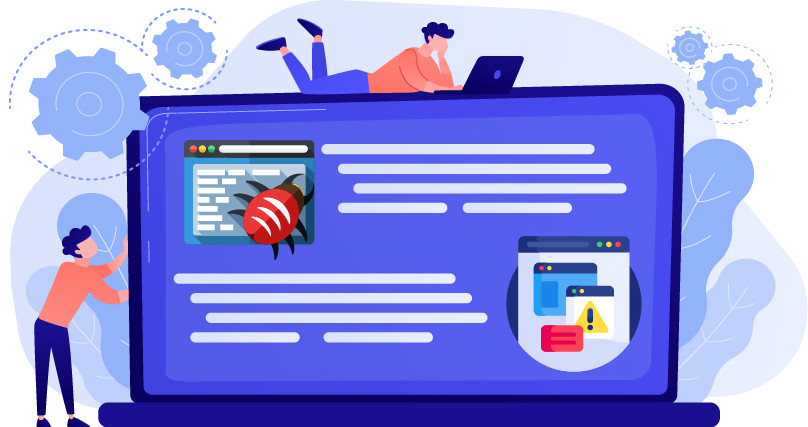
It may come as a surprise, but some VPN providers started as companies that spread adware.
Even though this is probably the more ‘harmless’ type of malware, it might be used as an access point to make some real damage to your device.
The best way to protect against adware is by avoiding clicking popups, especially from suspicious websites. It is also important to keep your system updated and have effective solutions that block ads or popups.
Spyware
Spyware is one of the newer forms of malware. It doesn’t make your antivirus squeal but can potentially cause a lot of damage.
Spyware is software that installs itself on your device and monitors all of your activity. This can be anything from your traffic and the websites you visit, your files, passwords, and so much more. From there, spyware can collect the user’s personal information and relay it to other interested parties.
Cybercriminals typically use this malware to log the user’s credentials and get access to critical data.

Dealing with spyware is significantly easier than other malware forms. All you have to do is identify the malicious executable and stop its execution.
A good antimalware solution is usually enough to address spyware. It is worth noting that the presence of spyware is a warning that your system is vulnerable, and you should definitely be on the lookout for other forms of malware, as well as update all of your passwords since the old ones might be long since stolen.
Ransomware
Ransomware is arguably the greatest threat to our economy these days. It is malicious software that locks you out of your device and encrypts all of the data on it.
Ransomware has a huge range in sophistication and danger. It can be used from taking down your old PC to seizing control over some of the largest companies.
This malware holds your entire system or some data in the system hostage, demanding payment before you can access the data or system.
Ransomware attacks are very common as they generate a lot of money (in ransom) for cybercriminals. Today, many cybercriminals demand the payment be made in cryptocurrency because it is nearly impossible to trace. Though ransomware can be prevented, it is hard to deal with once executed.

This is because the criminals can encrypt the data making it impossible to decipher, or even to publish or delete the data if their terms aren’t met. For this reason, we recommend always having a solid, offline backup of the critical files.
Ransomware might seem like something that would require you to get hacked to get it, but you can catch it just as easily as any other form of malware. Ransomware sometimes takes the form of legitimate links, popups, files, virtually anything. And it only takes a few seconds to take over your system and encrypt all of your data.
To protect against them, do not click on any links unless you’re sure they are authentic and don’t open any files that you are not sure of. Especially if you are on your work network. Ransomware spreads fast and it’s relentless – it can take down your entire business network faster than you can say “malware detected”.
How do you know your device is infected with malware?
There are a few ways of knowing that your device has been infected with some tough type of malware.

Here are the things to watch out for:
- Your device suddenly becomes much slower than usual.
- Your Internet connection stops unexpectedly or is much slower than it used to be for no apparent reason.
- You notice you have much less space on your hard drive.
- Some system settings disappear.
- Some of the programs stop working properly, crash, or the entire PC starts acting weird.
- You keep seeing incessant popups and adverts.
- Applications stop responding or are blocked from making updates.
- Your browser becomes slow to respond, crashes, or closes suddenly.
- The home page in your browser is different from the one you are used to.
- New pages open on your browser redirecting you to ad pages.
How can you protect yourself against malware?
The first thing you should come to accept is that malware is becoming more sophisticated every day.
Hard as it is to swallow, you probably don’t have sufficient means to protect yourself against the most sophisticated attacks today. But that doesn’t mean that you should come to the fight unprepared.
Here are some of the things you can do to prevent catching some nasty malware:
Stay vigilant
Malware often disguises itself as other programs. This can be anything: a tempting advert online, an email from Bob from work.
If you are not 100% sure this is safe, or if Bob’s email seems weird (those reports are not due for another five months, get off my back, Bob) – don’t open it.
Keep your software updated
Updates are not just there to annoy and shift the taskbar again.
Most of them are actually patching security flaws, so don’t neglect the updates.

Invest in a good antivirus and none of that “free online stuff.”
Real antiviruses work based on real-time updates, so they can respond to newer and tougher threats.
Get a real antivirus and deal with the threats efficiently.
Use a VPN
Just like cancer, it’s much easier to prevent an issue than to deal with the fallout.
No one will be able to decrypt your drive after a ransomware attack, but you can avoid it.
A VPN will help you avoid online dangers, and some of the better ones actually come with malware protection, meaning they can help you avoid issues rather than have to go to work in the morning and explain to your boss, why everything is encrypted and the only thing he sees on screen is a Bitcoin wallet number (awkwaaaaard).
Take the fight to malware
The world of malware is almost as diverse as the animal kingdom.
And just like knowing whether that scary spider on your wall is actually venomous, you should be aware of the different kinds of creepy-crawly malware that threaten your online existence day by day, and know how you can defend yourself from them (taking a shoe to your laptop will not help).
Because with malware, forewarned is definitely forearmed.





Leave a Reply