
VPN for Windows
Like it or not, Windows is the dominant operating system for both everyday and professional use. Your office PC is probably running Windows, so does your personal laptop, chances are you are reading this on a Windows computer.
With this kind of overwhelming presence in our everyday lives, Windows is our gateway to everything ‘online’. Be that work, communication, streaming, gaming, all those fun apps, paying that occasional electricity bill, clicking on tabs out of boredom — you name it.
However, tempting as it may be, this level of convenience invites an unprecedented level of danger and an almost complete lack of privacy.
You keep hearing about new destructive cyberattacks every day. Hackers are constantly coming up with new, inventive ways to get their grubby little hands on anything, ranging from your virtual identity to your Netflix account.
Meanwhile, Microsoft, intrusive advertisers, and governments are looking to know anything and everything there is about you and what you do online (which is pretty much everything).
Remember:
NOTHING
you do online with your Windows computer
remains private.
At this point, a reliable security system on your PC is no longer a luxury of the paranoid, nor is it the latest obsession of cybersecurity experts. It’s a necessity.
And while you can’t hire a personal security expert, or become one overnight, there is one thing you can do to take back your online security, privacy, and anonymity that does not require a postgrad in computer science stuff.
And that’s getting a decent and reliable VPN for Windows.

Why do you need a VPN for Windows?
Windows 10 is a massive security improvement on all of the previous versions of the OS.
However, it still retains several security flaws, not to mention tons of privacy concerns. Some of them were inherited, some of the new, some of them Microsoft being Microsoft. But all of them are crucial if you want to keep your personal and professional information safe.
Don’t think you need a VPN for your Windows PC, because your clever password is “batmanrulez69“?
Here are just a few reasons that will definitely help you reconsider.
Cyberattacks
With Windows being the most popular OS around, it is a constant target for hackers, viruses, botnets, DDoS, and other malicious attacks.
These can come from anywhere — from exploiting the many Windows vulnerabilities to taking advantage of the app weaknesses, to phishing scams, to clicking or even just seeing an extremely trustworthy “You just won a gazillion dollars” ad, to simply connecting to a public Wi-Fi network.
Nothing is sacred, and no one is safe.
In just 2020 the number of hacker attacks increased by 330% with over 1,460,000 reported cases. That’s almost 4,000 attacks. Per. Day.
And 95% of them were made possible by user error.
Still, think that password of yours is unbeatable?
Big Data breaches have become a common threat to users with over a billion cases each year.
Microsoft Office tools have become the primary attack point for both phishing attempts and malware attacks, with over 38% of malware being disguised as MS Word documents.

Even the slightest vulnerability, a poorly chosen app, a lapse of judgment in opening a spammy email, or simply dumb luck can take down your entire system. And from there on — your online data, personal and work information, bank accounts, anything.
And you are not just putting yourself in danger either. A single infected PC can corrupt an entire network. By not taking the proper precautions, you can put your entire business network in peril.
Bob from accounting will not invite you to his barbeque, because of that embarrassing shake weight video leak.
This threat is constant, looming, and unyielding.
Everyone thinks they are safe until they’re not. So it’s better to take action now than lose all of your money, precious social media accounts and become an end-point security threat to your entire company.
Microsoft is watching
The Windows 10 OS might seem fairly well protected from outside attacks, but it leaves out how invasive the system is on its own.
The information synchronizations with Microsoft servers, integrated advertisement, Cortana, and lots of other Windows services have access to nearly ALL of your personal information. Information you might not be willing to share.
They say it’s to personalize your experience, but another good name for it is “an invasion of privacy”.
Just look at this statement from Microsoft themselves:
“We will access, disclose and preserve personal data, including your content (such as the content of your emails, other private communications or files in private folders), when we have a good faith belief that doing so is necessary to protect our customers or enforce the terms governing the use of the services.”
Most of the tracking and telemetry features used by Windows can indeed be manually disabled, but no one truly knows how much control Microsoft actually gives you.
These features can also be switched back on after an update without you even knowing about it. And some of them can’t be disabled at all.

Advertisers
Microsoft doesn’t just keep all the information on you to itself. Microsoft, Google, every social media platform you’re on share the information they have on you with advertisers.
Sure, the operative term might be “improving the user experience”. But fancy phrasing aside, it’s just big tech companies selling your personal data to the highest bidder.
This data includes a variety of things you might not even be aware of.
Everything you search for, everything you buy online, all of your social media connections, medical information, property records, marriage licenses, court cases, etc., etc., etc.
In the US alone companies spend an estimate of around 20 billion dollars purchasing user data profiles.
It might seem like a fun idea at first with your personal experience being tailored to you. But in reality, this is a gross invasion of privacy — one that nobody will help you protect yourself against.
So next time you’re wondering where did that weirdly specific $40 doggy bowl ad on Instagram come from, remember to ask yourself how much do the companies REALLY know about you and are you ok with that.
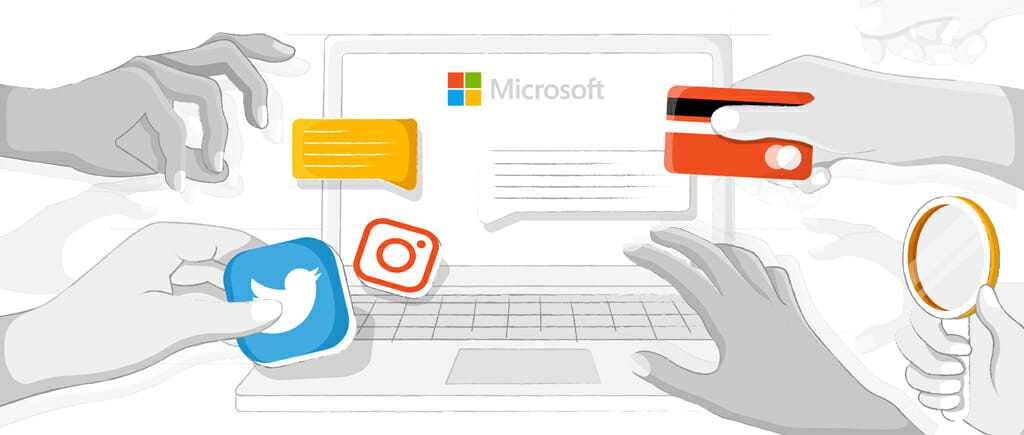
Government surveillance
With some countries being guilty of this more than others, there is almost no place on Earth free of governments tracking your every step both IRL and online.
You might not feel the effects of this constant surveillance (yet). But in places that are less lucky online tracking is used to persecute people for their political views, activism, personal opinions on just about anything, innate traits, etc.
Even in countries that see themselves as a pinnacle of freedom (looking at you, US), a clumsy search request can land you on a watch list.
FBI developed programs such as “Magic Lantern” and CIPAV that can be remotely installed on any computer to monitor the user’s activities.
And agencies such as the NSA are gathering financial records, surfing habits, accessing emails and social media not only in the US but all over the world.

Most of the most popular social media platforms are based in countries that are part of the international surveillance alliances. Because of this, they are obligated to comply with requests to give out any information they have on their users.
In the first half of 2020, Facebook shared over 170 000 user accounts upon official requests from governments around the world. This is a 600% increase since the social media platform started sharing this kind of information.
Are you really ok with any of your personal information being completely accessible to the government?!
A VPN can not just save you from advertisers and the great Microsoft invasion, but Big Brother himself.
Hey, they use 256-Bit encryption. So why shouldn’t you?
Geoblocking
Your PC is not just about making spreadsheets and paying bills. It’s also your main entertainment hub.
Games, streaming platforms, online videos, turning to a life of a full-time Twitch streamer — it’s all happening on your PC.
And governments and advertisers aren’t the only ones playing a nasty game of limiting your online freedoms. So do the streaming services.
You might be supporting 15 streaming platforms out of pocket, but as soon as you leave the country they become blocked behind a friendly “Shouldn’t have left, punk” message.
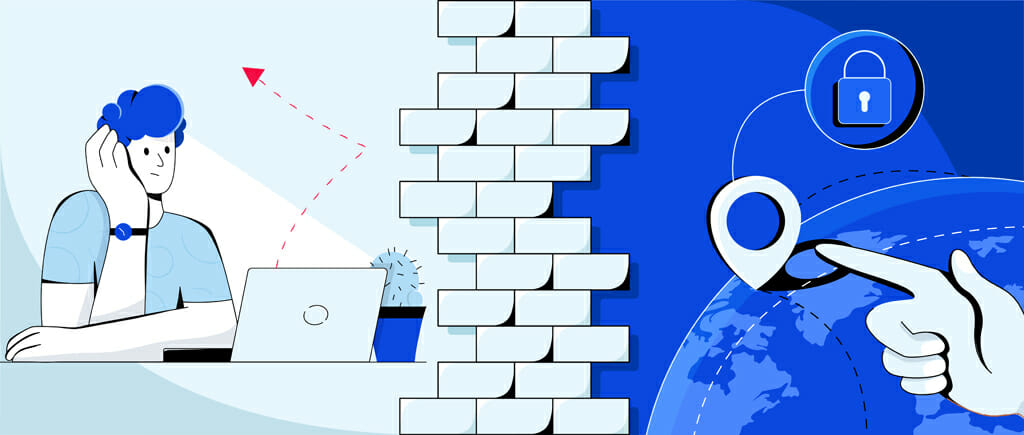
It gets even worse when it comes to the insanely profitable world of sports streaming.
You may be the biggest [insert team name here] in the world, but you might very well be limited in watching their games inside your own country by blackouts and a constant rights war.
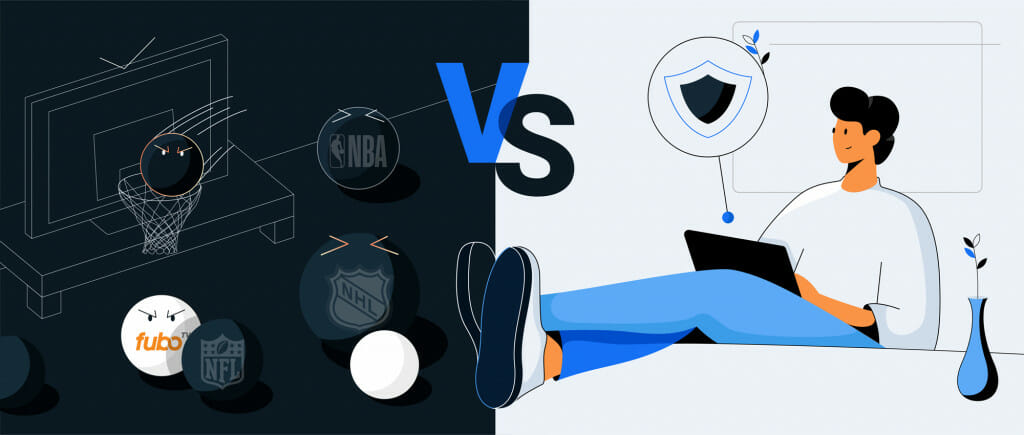
Instead of turning to a life of scouring Reddit for 144px highlight reels, a decent VPN with a lot of servers and unblocking power can help you bypass all of these restrictions and enjoy all of the content you know you have a right to enjoy.
What should you look for in a VPN for Windows?
With Windows being the most popular operating system, basically, every VPN provider has an application for it.
Seems like a great start. But not all VPNs are created equal.
When choosing a VPN for Windows there are several features to take into account to make sure you are getting the best possible privacy and security options, while still having the luxury of a smooth, reliable, and unrestricted online experience.
Security is everything
VPNs are all about security. So any contender for the “Best VPN for Windows” title should at the very least come equipped with:
- Powerful encryption
- Industry-leading protocols
- A no-logging policy
- Air-tight connection tunnel.
One of the most crucial features a good VPN for Windows should have is good DNS leak protection.
Domain Name System leaks are one of the most common Windows vulnerabilities. It basically nullifies any kind of anonymity you have online by sending a webpage request directly to your ISP, allowing it, Microsoft, and anyone willing to pay to track any of your activities online.
A reliable VPN for Windows should have all of these issues on lockdown.
Speed and performance
Even the best security features won’t matter if you have to wait for hours for the website to load.
So the quality of speed and performance is definitely the second thing you should look for when choosing your Windows VPN companion.
To ensure a stable and good Internet connection a good VPN provider should be able to offer:
- A wide selection of servers so you can always find one nearby
- High speeds
- A stable connection so you can browse, stream, game, and download to your heart’s desire.

Usability
No matter how great the features and options of a VPN are, they should always be easily accessible on any device.
This way, even the least tech-savvy users can master them without any issues.
The best VPNs for Windows come with an easy setup and an intuitive app.
The best of the best VPNs even support mobile Windows devices. This is especially important since Microsoft kind of gave up on those and stopped their support. So if you are still using one, you definitely need some extra protection.
Unblocking power
Streaming is one of the main reasons people look into getting a VPN. Coincidentally, it’s a great test of how well the app performs.
With streaming services such as Netflix, Hulu, BBC iPlayer, and others becoming more and more privy to VPNs, you need to be sure your Windows VPN will be able to bypass geo-blocks and unlock all of your favorite content.
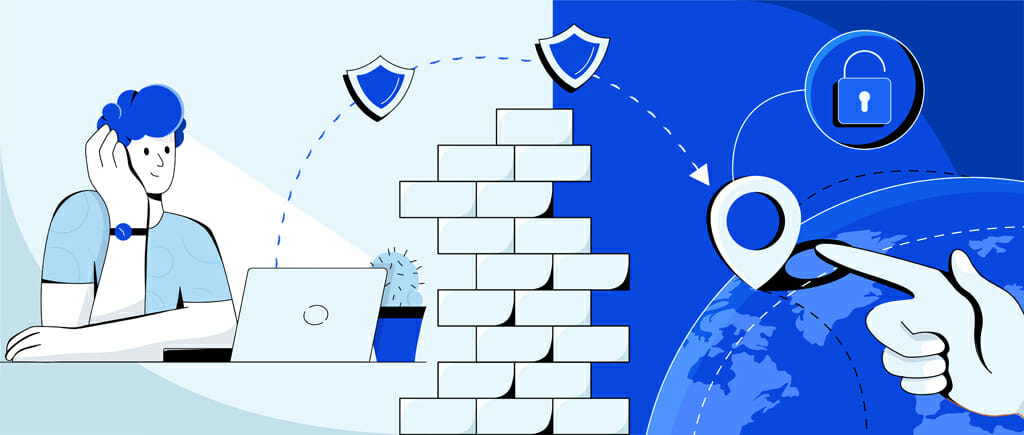
Most VPNs can provide you with some protection, but very few can unblock anything tougher than YouTube.
Split tunneling
You might not think you need it, but a Split tunneling function is a great addition to a VPN. Especially when you get used to using one.
Split tunneling allows you to choose which traffic goes through a secure VPN tunnel, and which goes through a regular connection.
The applications of this feature are practically limitless. With it, you can:
- Ensure your P2P traffic is secure and untraceable at all times.
- Add a layer of encryption to your messenger apps and emails, while not having issues with the office printer.
- Browse and stream content from other countries while ordering a pizza from your favorite restaurant.
Not a necessity, but definitely a welcome feature to have.

Extra features
VPNs have been around for quite some time now. And by now most of them have figured out encryption.
So why not go for a VPN with some extra features?
Some of the extra features you can look out for in a VPN provider are:
- DNS leak protection
- P2P optimization
- Smart DNS for streaming unblocking
- Kill-Switch
- Split tunneling
- Ad-blocker
- Obfuscation
After all, why settle for a VPN that can do some things, when you can get a VPN that can do all of them?

So what is the best VPN for Windows?
There’s been a lot of theory, but we haven’t said a word about what is the best VPN for Windows.
Well, with the number of VPN service providers growing every day, it is almost impossible to choose the best one.
Depending on what you are looking for in a VPN, the best VPN for you might not be the best VPN for somebody else.
But we’ve done our research and managed to narrow our list down to 5 of the hands-down best VPNs for Windows.
So, without further ado…
The best VPNs for Windows
For years the NordVPN has been dominating every list of VPNs for Windows. And rightfully so! With a fleet of over 5400 servers across 59 countries, trend-setting features, great speeds, and incredible unblocking capabilities, NordVPN is one of the most reliable, fast, and user-friendly VPNs for Windows around.
- Over 5400 servers in 59 countries
- OpenVPN, IKEv2/IPSec and WireGuard protocols
- Unblocks most streaming services
- Double VPN, Onion-over-VPN, CyberSec and other features
- 30-day money-back guarantee
- Some servers could be unstable
- Few advanced settings

Despite being one of the younger VPN providers, Surfshark quickly made its way to the top of our list. Insanely fast, intuitive, packed with unique features, and definitely being one of the best at blocking streaming services all over the world, Surfshark is definitely one of the leading VPNs for Windows.
- Over 3200 servers in 65 locations
- Some of the best speeds in the industry
- Slew of extra features, including: ad- and malware-blocker, unique split tunneling feature, Surfshark Search, and more
- Unblocks almost any streaming service
- Unlimited device support
- Minor mobile app issues
- Few advanced features
Coming out of left-field, 5 Euro VPN is quickly becoming one of Europe’s favorite VPN providers. It might not have as many servers, but its air-tight security features, incredible Internet speeds to rival those of the biggest VPN providers, and incredible streaming unblocking capabilities are making it one of the best options for Windows today. It pays to trust the underdog (especially at its honest price point)
- Fast and really cheap
- No restrictions
- Very user friendly
- Free trial
- Relatively small server park
- Mobile apps lack advanced features

Nowadays, ExpressVPN is all about security. Having recently introduced its new, unique connection protocol, as well as a bunch of exclusive security features only available on Windows, ExpressVPN definitely lives up to the hype, as long as you can handle the price
- Huge and extremely diverse server network
- The best speeds out of any VPN provider
- Exclusive Lightway protocol - the lightest VPN protocol in the industry
- Elegant, user-friendly apps for absolutely every device, including routers
- Comes with a free password manager
- One of the most expensive VPN providers
- Owned by Kape Technologies which some see as subject to controversy
If it’s privacy and speed you are looking for, IPVanish is the VPN for Windows. Specifically designed with the requirements and limitations of the Windows operating system in mind, this provider offers a huge variety of options that range from basic to professional and are sure to satisfy any user. The app may take some getting used to, but the incredible download speeds and top-notch security features are well worth it.
- Private server network
- Fast connections and good security
- Automated IP-address swapping
- 7-day money-back guarantee
- Apps are complicated for starters
- Expensive
Free VPNs for Windows: does privacy come at a bargain?
You might be wondering: Why pay for something when the Internet is crawling with free VPNs?
And to that we say: Ever wonder why there are so many free VPN options?
Creating a VPN client, establishing a network of servers, keeping up with the latest security features, fighting streaming services with their blocks, and creating new features — this is expensive stuff. So if a VPN offers its services for free, it must be making money some other way.
Here are but a few things to keep in mind if you decide to fo the “free VPN” route:
- Free VPNs are usually much more limited than premium providers with just a handful of servers and very limited features.
- A free VPN will never be able to do what a paid provider can. They may be fine for browsing, but if you are looking to stream or download content, bypass geo-blocks, or play games — they will most definitely not offer you neither speed nor a stable connection.
- But most importantly: free VPN providers have to make money somehow, and they usually do that by being the middle man in collecting and selling your data.
Think about it: they promise you free privacy, and then just sell your data, instead of Windows or social platforms. The perfect crime!
Still hesitant to pay?
Most premium VPN providers come with either a free trial version or a generous money-back guarantee. And with the deals by VPN Service, you can get your hands on even the best the VPN world has to offer for dirt cheap!
VPN for Windows: your personal gateway to privacy
User data is a goldmine. You are a goldmine.
Today’s online world is all about surveillance, spying, learning everything there is no know about you online based on your late-night searches and puppy videos you can’t stop watching.
And if you’re tired of everyone — from your ISP to the government, to Microsoft — looking through a microscope at your Instagram like-patterns, a Virtual Private Network is finally here to help.
This accessible piece of software finally gives everyone the chance to take back their online privacy, security, anonymity.
Just make sure to choose the best VPN for Windows there is!
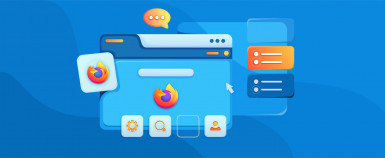


Leave a Reply