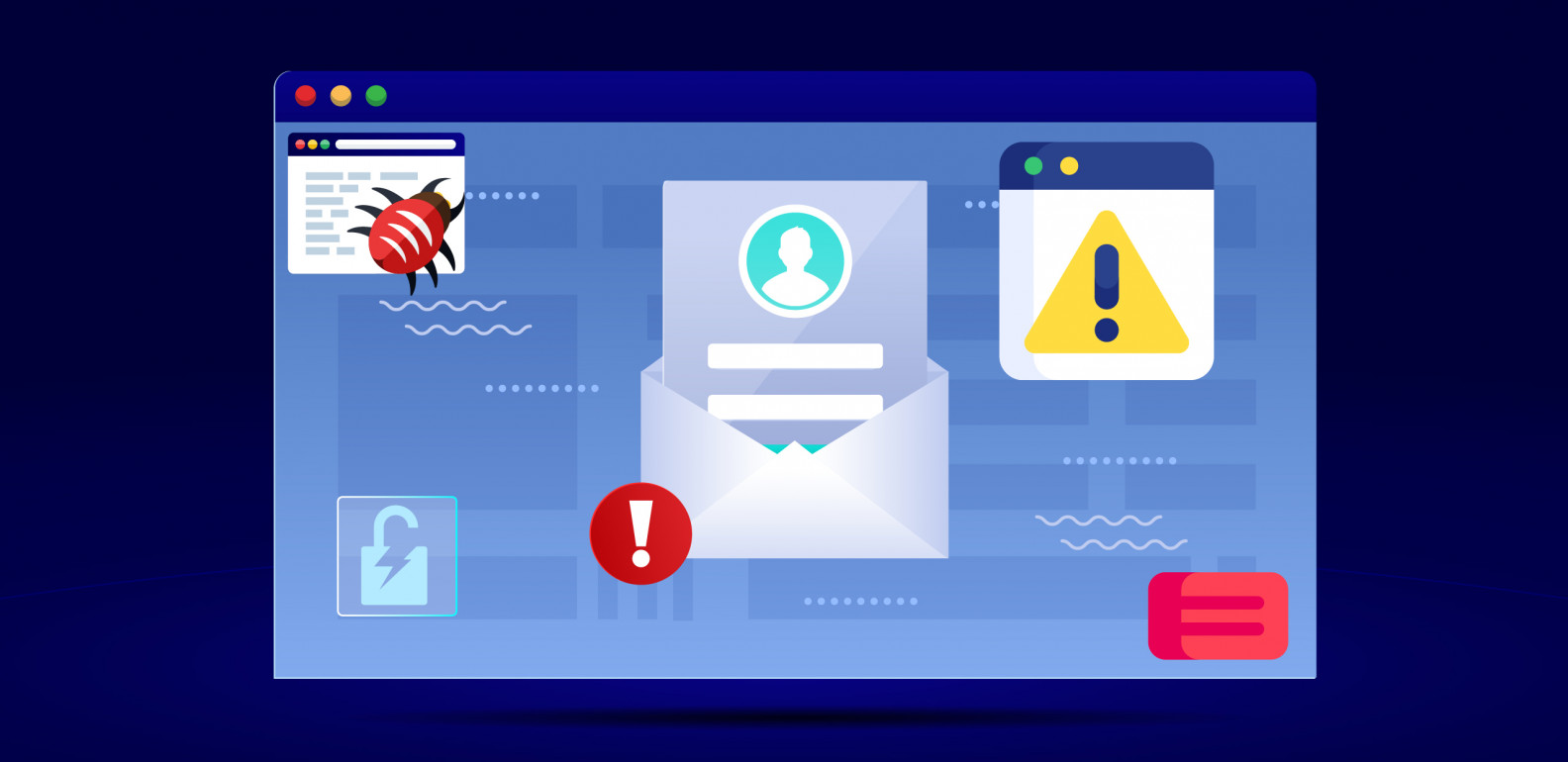
What is adware? And how can you protect yourself against it
To the basic netizen, the Internet is the go-to place for almost anything – from booking a flight to accessing tutorials on stuff like the Collatz Conjecture or Riemann Hypothesis.
Beyond the veil, however, the Internet is not as cool as many think. When Dave Barry said the Internet is the most important single development in the history of human communication since the invention of call waiting, he probably didn’t take a moment to look beyond this veil.
Much like Alioth, the trans-temporal entity that exists in The Void beyond the end of time in Loki [wow, we’re deep!], the Internet is full of creepy, malicious, and dangerous crawlies that exist around waiting for the opportune time to attack. Adware makes up a significant portion of these bugs
According to a report on malware compiled by cybersecurity firm Malwarebytes, adware represented the top consumer category of malware detected in 2020. Surprised? Well, you might as well get used to it, because adware is here to stay, and it keeps getting more sophisticated, as well as more dangerous day after day.
What was once an annoying cold you might infect your device with when tempted by a sneaky link, has turned into many types of sophisticated malware, some of which are so good at spying, they will put the NSA to shame.
And as the looming online threat grows, we’re here to talk everything adware. What it is. What it isn’t. Why it exists. But above all: How can you protect yourself against it?
You need the biggest shark in this mission. And no one does it better than Surfshark!
What is adware?
Before we get into the intricate stuff, it is best to understand what it is adware and what dangers it poses. You can’t fight and win against what you don’t know, right?
Okay, stop us if we get anything wrong.
You power on your laptop or computer, then launch your browser. A couple of minutes later, you start getting hit by tons of ads about things you didn’t even know existed. The browser starts lagging and gradually becomes unresponsive. Ctrl+Alt+Del. Ctrl+Alt+Del. Nothing happens. You bite your teeth, clench your fists and think about smashing it but, remembering it is a $700 machine, you let go of the thought.
Nice of you not to proceed with it because neither your browser nor device is at fault here. The problem you’re dealing with is adware. And it’s a nasty one.
Adware definition
Adware is unwanted software designed to bombard you with adverts, usually through your browser. It typically disguises itself as a legitimate program or attaches itself to a program that you can install on your device. But new ways of infecting your device with this particular brand of malware keep popping up nearly every day.
It really doesn’t matter what device (PC, tablet, or mobile device) or browser (Mozilla, Chrome, or Edge) you’re using – adware infiltrates all. That said, it is worth noting that some types of adware are device-specific and will only target select devices.
There are a handful of ways through which adware sneaks into your device:
- The first is through computer applications (freeware or shareware) that have malicious programs attached to them.
- The other is through system or software vulnerabilities that cybercriminals can exploit.

Types of adware
There are various classifications of adware, and each site you visit will list adware types differently. Unlike real-life diseases, malware doesn’t really have a strict and universally accepted classification (yet). And as soon a someone creates one, new types of malicious programs will pop up to ruin our collective day outside of the Internet.
So we have taken upon ourselves the liberty of grouping the most common types of adware in a comprehensive way, factoring in all considerations.
Legitimate adware
This is usually non-malicious adware that asks for your consent before displaying ads or pop-ups. It often carries perks like free demos or apps after you have agreed to watch the ad.
Think of them as an ethical way to offset costs incurred by software developers. Some legitimate adware has a provision that allows you to choose permissions to grant or the data they can collect.
Need an example? Your phone is probably full of free apps. And most of them will be displaying ads, or make you sit through one in order to skip the level in Candy Crush or something. Well, that’s legitimate adware. It’s not really dangerous if only a tad annoying.
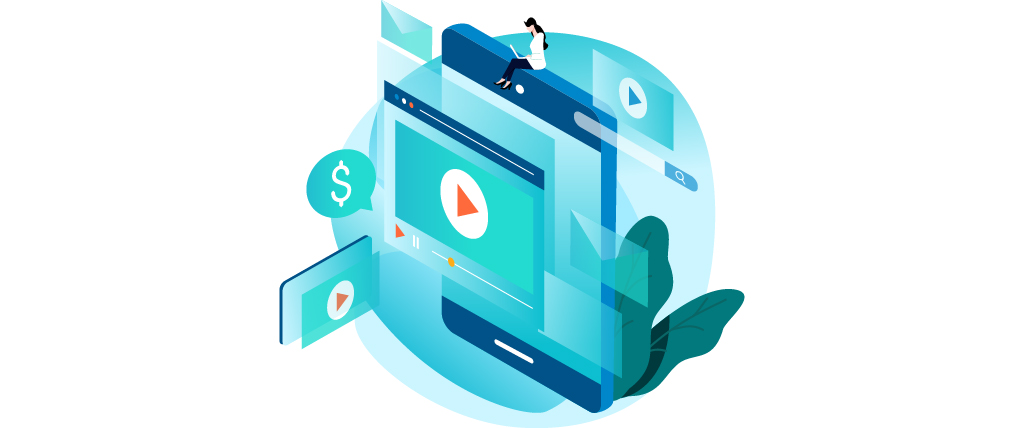
Potentially unwanted applications
This is a broad classification of adware that doesn’t require your consent for installation or before hitting you with adverts. The lines are blurred on whether or not they are legal, but those containing malware are outright illegal.
These can take three forms:
- Legal deceptive adware PUA (Potentially Unwanted Applications), which are frustrating in the sense that they make it hard to opt-out of installing other harmless third-party applications.
- Legal abusive adware PUA that throws ads your way, mostly pornography, health or fitness-related ones.
- Illegal malicious adware PUA that can be masked within software or websites. They are often used by developers that intend to spread other malware onto devices.
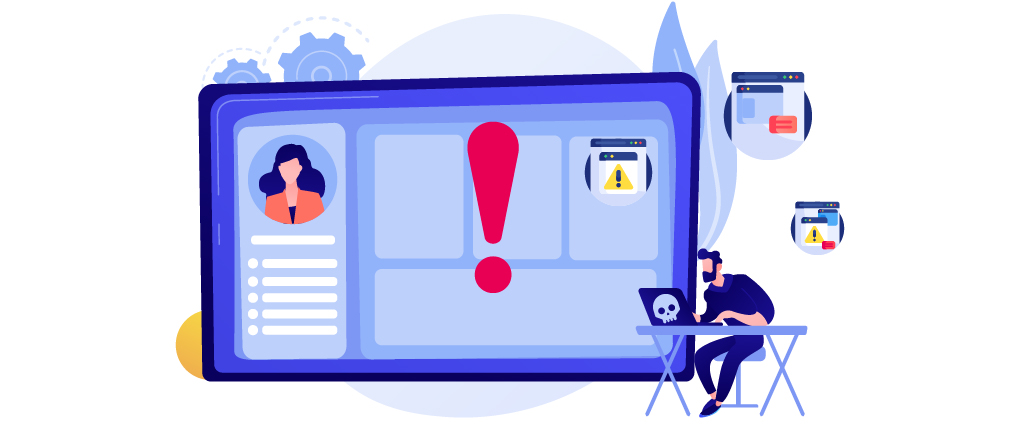
Browser hijackers
This type of adware is mostly restricted to your browser.
It typically tampers with your browser setting, changing aspects like the homepage appearance, affecting your default browser, or directly changing your search settings.
As a result, every time you will try to do something on your device that involves a browser, you will be immediately bombarded with ads with not enough X’s in the world to make all of them go away or stop opening new tabs and windows.

What can adware do?
Though adware is, in most cases, created for computers, it can also affect mobile devices. And it’s quickly gaining popularity in that realm. As mobile devices are becoming our preferred way to surf the web for leisure and find answers to our pressing WebMD questions, adware that latches on to your mobile devices can virtually render them useless.
You’re probably thinking, ‘It’s just ads? I can bear with pop-ups, pop-unders, software promos, and self-playing videos.‘
Well, that’s where you go wrong – it is not.
Adware is neither that simple nor innocent.
First and foremost, adware is there to make your life a living hell and make some money off of you while at it. By spamming you with ads, adware makes sure you click on some of them, and that way, they can get income. However, adware goes beyond just showing you Aliexpress ads.
Here are some of the things adware can do:
- Some types of adware are manipulative and are deployed to create an opening for malicious programs such as spyware and Trojans. It gets scarier because you don’t even have to click on the ads anymore. With malvertising being a thing, you basically only have to view the ad to immediately become infected.
- They also generate revenue for their authors based on different payment schemes:
- Pay-per-view, where advertisers pay adware developers depending on the number of views the ad gets. In such a case, it doesn’t matter if the viewer clicked the ad or not.
- Pay-per-click, where developers get paid proportionally to the number of clicks the ad records.
- Pay-per-install, which is not uncommon with games and such types of software. Here the adware creators are paid based on the number of install of these applications.
- In other cases, the adware can function as spyware as well by tracking and logging your internet activity.
This is frequent when the creator intends to show your personalized ads. The data of interest can range from your behavior and what you do on the Internet to your credentials, passwords, and so on. Some malicious actors can go over the line and sell this data to get more revenue.

How do you know your device has adware?
Now that we’re down scaring you, the next logical step is learning how to identify the malicious actors and tell, if your device is indeed infected with adware.
Generally speaking, you will know if your device has caught this annoying bug. Adware heavily impacts your device’s performance, which makes it easier to tell if your device is affected.
You should think that you have some nasty adware on your computer if:
- You constantly get strange ads in your browser and on your home screen.
- Different windows open by themselves that are hard to close.
- Your homepage in your browser suddenly redirects to a new website without you manually changing it.
- You get ads that open new tabs in your browser.
- Websites you visit appear broken.
- Your browser keeps freezing like it has got a cold or virus. [Did you get that one?]
- You notice a new toolbar or browser add-on you haven’t installed.
- Your browser crashes, especially if you’re dealing with aggressive malware. Guess it is a good thing software doesn’t sustain injuries.
Be wary, though, adware seldom comes alone. It can act as a gateway for malicious agents to install something much more nasty on your devices. So if you are certain you have adware, know that you also might be dealing with something worse alongside it.
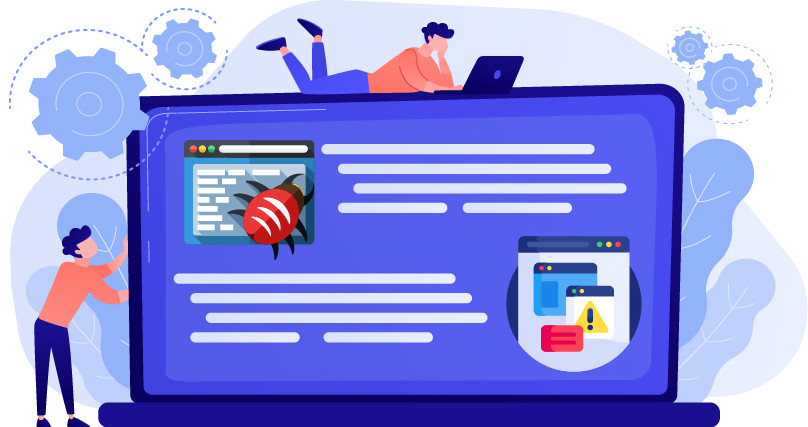
How can you protect yourself against adware?
Today adware creators have become smarter and their creations have become even more advanced.
Hard as it is to swallow, we can hardly keep up with the fight to protect ourselves against these cyber-attacks and every danger that lurks online. That, however, doesn’t mean that we should stay on the sidelines. You can (and should) still be proactive and vaccinate yourself against a potential adware infection. It might not save you from getting your device infected, but it will save its life.
So here’s what you can do:
- It is a cruel world we live in and it is easier to stumble upon adware than a dropped wallet.
You can pick adware by installing a program or using an untrustworthy torrent site. Don’t do that; use reputable sites if you have to and when uncertain, confirm that the sites you want to visit are secure using up-to-date online lists of threat websites. - Install a good antivirus from a trustworthy vendor.
Don’t rush for the “free online stuff” as some adware can block such antiviruses from opening. Reliable antiviruses get real-time updates to deal with new threats or those that are yet to become mainstream. - Consider using a VPN.
Prevention is better than cure. It is much easier to prevent an issue than to deal with the aftermath. A VPN helps you steer clear of online dangers. And the best of the bunch even offer adware protection as a package deal.

One VPN we would recommend is Surfshark, which comes with an excellent malware blocker that basically makes sure you don’t get adware as well as other forms of malware.
Want to stay protected from any threat? Get Surfshark One!
Another great option would be ExpressVPN. Even though it doesn’t come with preventive, or anti-malware features, this provider comes with a Security Assistant, that will provide you with all the information you need about any threat you might face online.
Know the threat before it happens with ExpressVPN!
Remember, adware doesn’t need much to steal your information or install a backdoor on your device. As soon as malicious code finds its way onto your device, the rest will be chaos.
Can a VPN prevent adware?
The short answer is not any VPN, and generally, no, it can’t.
A VPN is a Virtual Private Network that encrypts your traffic and prevents outside eyes from seeing what you do online. The web pages and sites you visit remain on you. Fortunately, these cyber tools have evolved since making their entry and today they offer more than just the basics.
This is precisely why we recommend Surfshark, which features an antivirus, alert function, and so much more all at an affordable price – lower than some VPNs charge for their basic services.
Other measures you can take to deal with adware include:
- Reading the terms and conditions of applications before installing them to avoid being caught unaware.
- Using reputable adblockers to manage ads from legitimate adware.
- Avoiding free software, especially from unfamiliar sources.
- Only installing software and applications from official websites and app stores.
Note that some adware masquerades as legitimate programs that lack uninstall procedures. Others embed themselves into systems. These are hard to detect and get rid of.

Better safe than looking for the X
We all agree adware is a different breed of frustrating and annoying malware altogether.
Some can be viewed as less harmful and be considered a nuisance, but others are dangerous and can easily affect your device’s performance and overall security. We strongly advise against taking your chances.
Instead, install an antivirus and a VPN to be sure that you are completely protected from any and all online dangers.





Leave a Reply